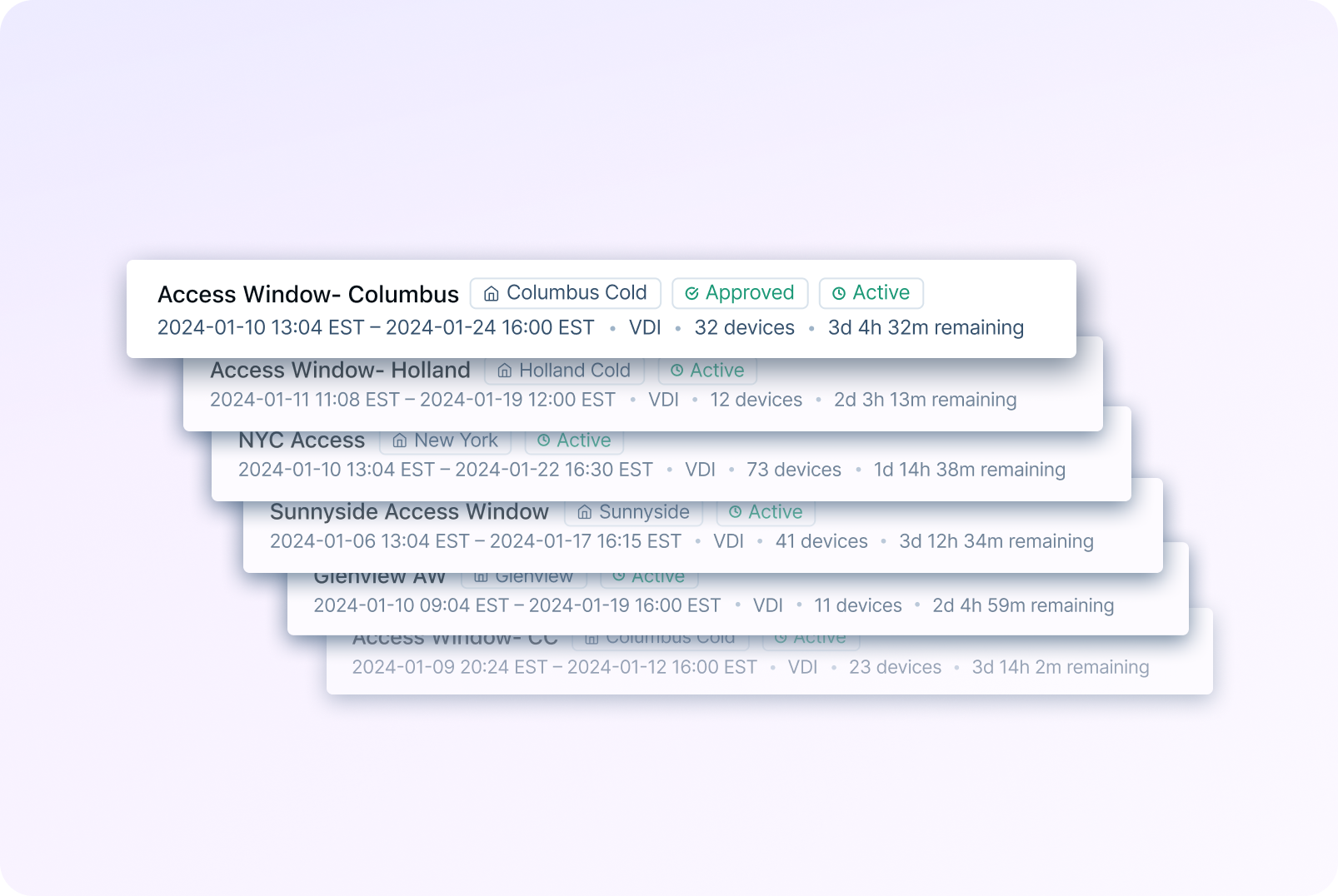Device Accounts
Device Accounts streamline the process of logging into remote devices while eliminating the need for users to handle sensitive credentials directly. Dispel administrators can create Device Accounts by supplying the necessary authentication credentials and configuring the protocols and ports the account can utilize on the associated device. Furthermore, administrators can specify which Dispel members are permitted to connect using the Device Account. Credentials are encrypted in specialized storage and are never stored in the Dispel database.
By using Device Accounts, the risk of breaches is significantly minimized as it reduces the number of individuals with access to sensitive account credentials. Device Accounts also expedite access to remote devices by enabling users to log in with just a single click.
Fixes & improvements
- Updated our Mandarin, French, German, Portuguese and Spanish Language Translations
- Addressed several navigation and scrolling issues throughout the Dashboard
- Fixed a bug that resulted in the wrong email address being displayed when an Access Window is created
- Improved usability by moving Group Devices to the top of the device list when ACLs are activated on them
- Improved the page load experience for ACLs when there are many ACLs configured
- We now log an event when Users, Regions, Facilities, Groups, and Devices are deleted
- Clarified the error messages associated with inviting new users to give better guidance on remediation
- We now prevent existing Users from re-using VSO links
- Fixed a bug that was preventing the filtering of Stacks